Summary: The site has a new resources section now. The resources section is a great place to post new articles, reviews, and tutorials. It might also be used as a way of archiving product manuals in the future. This tutorial shows how to create and submit a resource.
1) Navigate to the resources section.

2) Add new resource
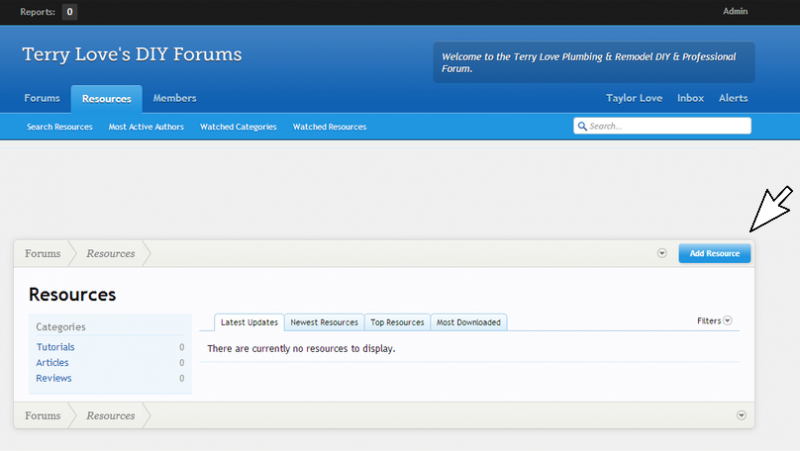
3) Select a category.
4) Fill in the details...
5) Post...
6) The resource will then show up in the resources forum section, as well as the resources section. Congratulations, you've posted a resource.
Resources are good for writing "how to" articles, tutorials, "how it works" articles. You can then view any resources you've posted in your member profile, and you can follow discussions on your resources as well.
1) Navigate to the resources section.
2) Add new resource
3) Select a category.
4) Fill in the details...
5) Post...
6) The resource will then show up in the resources forum section, as well as the resources section. Congratulations, you've posted a resource.
Resources are good for writing "how to" articles, tutorials, "how it works" articles. You can then view any resources you've posted in your member profile, and you can follow discussions on your resources as well.
